Data editors
Use data editors to enter observation data and set up assay layouts. Each editor has the same data but provides a different view on your data.
About data editors
To support you during development and analysis of your assay, PLA 3.0 provides various document types. Most document types come equipped with a set of data editors that you can use to enter the observation data of your assay.
You can enter observation data in several ways, for example, manually row by row or based on a dilution sequence. You can also retrieve and aggregate your data from referenced documents, or acquire it from an external source, for example, a third-party manufacturer.
You can access the data editors using the action bar of the document pane. Which data editors are available depends on the document type.
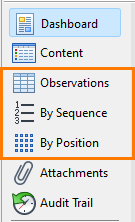 |
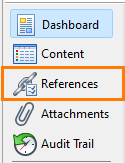 |
-
Use the
 Observations editor to enter the raw data.
Observations editor to enter the raw data. -
Use the
 By Sequence editor to enter data for dilution
sequences.
By Sequence editor to enter data for dilution
sequences. -
Use the
 By Position editor to set up a plate layout.
By Position editor to set up a plate layout. -
Use the
 References editor to retrieve observation data from
referenced documents.
References editor to retrieve observation data from
referenced documents.
Set up data editors
PLA 3.0 document types are designed to best support their specific use case. For example, Quantitative response assay documents are optimized for manual data entry, while Control chart documents are tailored for data aggregation.
The data editors of each document type align with the type's intended use. If you require a different setup, you can modify the default behavior. For details on how to do this, see the Data tables topic.
