Create references between elements
Some elements work as target elements; you set them up once in your document and reference them several times.
About this task
To create a reference between elements, you can manually create the target element and reference it from the source element. You can also use the Create target menu to create a target element and reference it in one step.
In the following example, we create an additional Single-dose preparation scheme and link it to a Test sample in a Dose-response analysis document.
Procedure
To create a target for an element:
-
Right-click Preparation scheme and select Create target for Test: TST1….
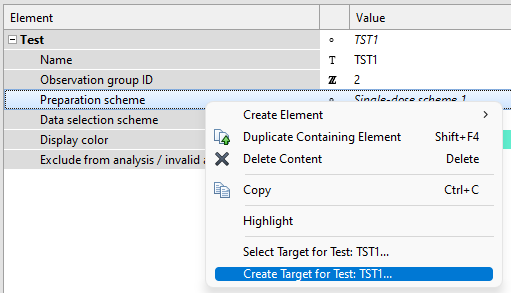
Figure 1. Creating a target element for Test sample TST1 -
As the target, select 'Preparation scheme,' and then select Create.
Results: A second Single-dose scheme is created and automatically assigned to the Test sample.
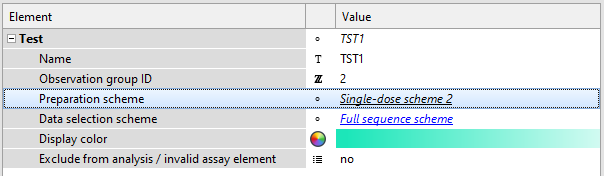
Figure 2. Newly created target element for Test sample TST1
