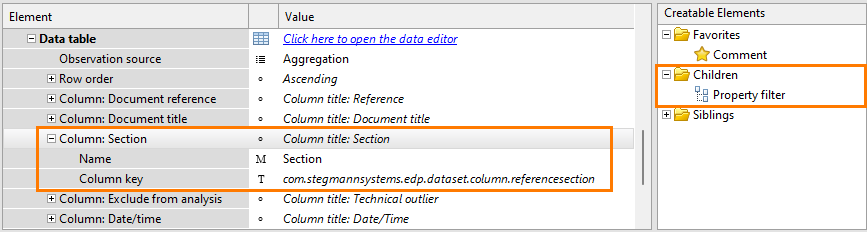Section filters
Use section filters to decide from which sections within a source document PLA 3.0 can aggregate data. For example, you can aggregate data from specific assay elements or from assay elements that passed a test.
About section filters
Section filters let you fine-tune the selection of data from source documents. Unlike section property filters, they do not influence which referenced documents PLA 3.0 uses as source. Instead, they let you decide which data from the source documents PLA 3.0 aggregates.
To specify which sections to aggregate data from, you configure property filters. When aggregating data, PLA 3.0 checks these properties and only aggregates data from sections that have one of the properties you define.

Set up section filters
To set up section filters, you use the Column: Section data table node of the Content editor of your target document.
This node comes equipped with a basic configuration for the handling of section references. Use the Creatable elements pane to add the property filter you require. For details on the available settings, see the Column: Section topic.