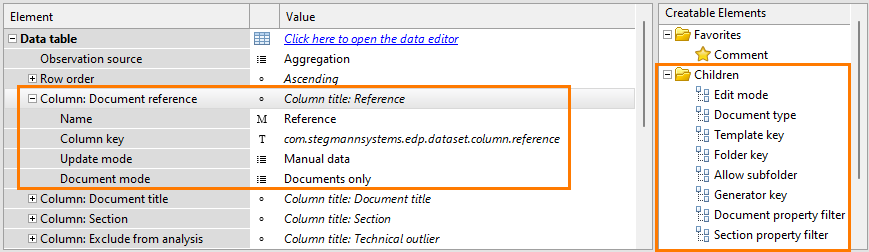Document reference filters
Use document reference filters to decide which of the referenced documents PLA 3.0 can use as source documents.
About document reference filters
Document reference filters let you fine-tune the selection of source documents. You can use several types of document reference filters and set them up according to your requirements.
For the update modes 'all,' we recommend you always set up this filter type. Without document reference filters, PLA 3.0 could use any document in the database as a source, which might lead to unwanted results.

For the update modes 'data,' document reference filters influence which documents you see when manually adding references.

Set up document reference filters
To set up document reference filters, you use the Column: Document Reference data table node of the Content editor of your target document.
This node comes equipped with a basic configuration for the handling of document references. Use the Creatable elements pane to add the filter criteria you require. For details on the available settings, see the Column: Document reference topic.