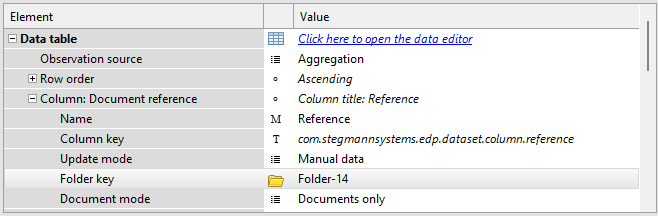Key-based filters
Use key-based filters if your source documents should have specific keys (such as template keys or folder keys). For example, you can filter for documents created based on a specific template or located in a specific folder.
Example: Filter for template keys
You can configure key-based filters such that PLA 3.0 can only reference documents created from a specific template.

To set up this filter, in the Column: Document reference data table node of the Content editor of your target document, add a Template key element and select 'Template-3.'
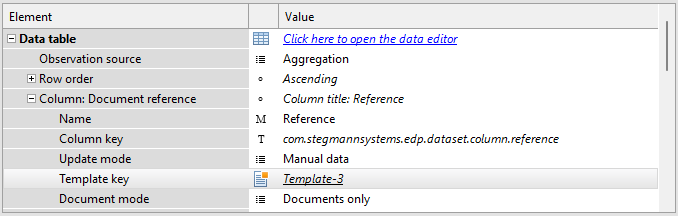
Example: Filter for folder keys
You can configure key-based filters such that PLA 3.0 can only reference documents located in a specific folder.

To set up this filter, in the Column: Document reference data table node of the Content editor of your target document, add a Folder key element and select the 'Folder-14.'