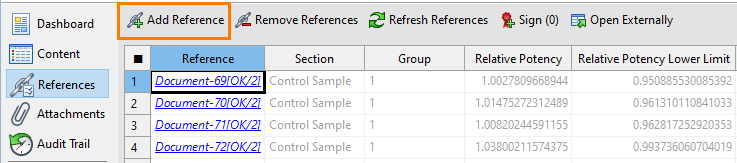Document references
Link the documents from which you want to extract the data (source documents) to the document that should receive the data (target document).
About document references
To link your documents, you set up a reference between the target document and its source documents. You can reference all documents in your database or select the individual documents you want to use. To choose between these options, you select an update mode in your target document.
When aggregating data, the update mode controls how PLA 3.0 transfers data from a list of source documents into the target document, and how it updates the data provided by the source documents.


Update modes
- Auto all
- Auto data
- Manual all
- Manual data
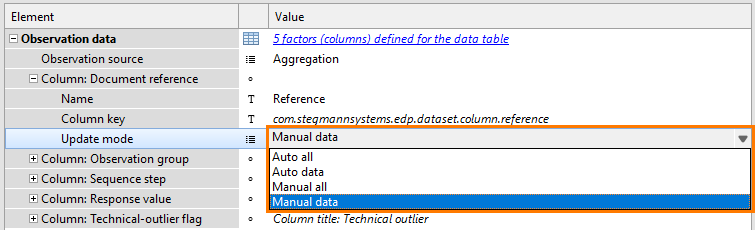

The 'all' update modes automatically reference all documents available in the PLA 3.0 database. You cannot reference specific documents. To narrow down the number of documents you actually want to use as source documents, we recommend you set up document reference filters. If you want to reference specific documents from your PLA 3.0 database instead, you need to select one of the 'data' update modes.
When you open or close your target document, the 'auto' update modes automatically refresh the list of referenced documents. New documents that match your filter criteria are automatically added as source documents. If you want to manually update your references, you need to select one of the 'manual' update modes. This can be useful when you are still setting up your target document and testing out different filter criteria.
Add document references
For the update modes 'data,' you use the References editor of your target document to add references to your source documents.