Update add-ons
Keep your add-ons up to date to access the latest improvements in analytical methods and calculations, and to ensure ongoing compatibility with your PLA 3.0 installation.
About this task
You can update individual add-ons independently of each other and independently of the framework. For details on versioning and updates of add-ons, see the Extensibility topic.
Tip:
You can identify add-ons for which an update is available by the red
overlay ( ).
).
Procedure
To update add-ons:
- Log in to PLA 3.0.
-
Results: The Add-ons tab opens. You see all add-ons available to you, sorted alphabetically by add-on name.Note:Which add-ons are available depends on your information package.
-
On the
 Add-ons tab, expand the add-on you want to activate, right-click
the required version, and then select
Add-ons tab, expand the add-on you want to activate, right-click
the required version, and then select  Activate.
In the following example, you activate version 27 of the Biological Assay Package.
Activate.
In the following example, you activate version 27 of the Biological Assay Package.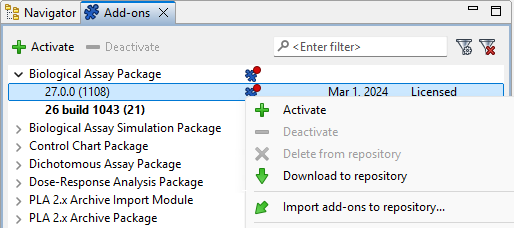
Figure 1. Add-on update in PLA 3.0 -
If sample documents and templates are available for the add-on you activate,
the Add sample documents and templates dialog opens and
displays the respective data. To download the data, complete the following
steps:
- Select the data you want to download.
- Select a target folder.
- Select OK, and then select Close.
In the following example, you download sample data for the Dose-Response Analysis Package.
Figure 2. Adding sample data for dose-response analysis
