Activate add-ons
About this task
PLA 3.0 add-ons are not activated automatically. Therefore, when you open PLA 3.0 for a newly created database, you see a corresponding information dialog.
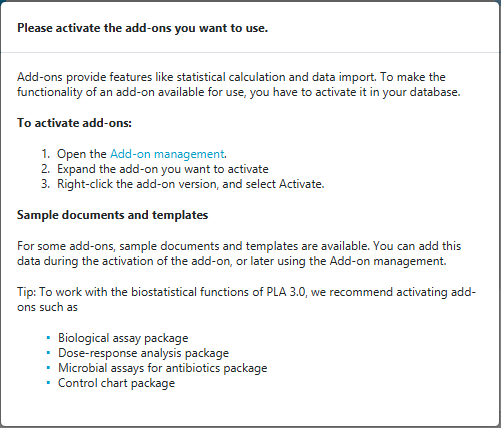
To activate add-ons, you require the Manage add-ons database permission. You can activate any number of add-ons in your database, using the Add-on management feature of PLA 3.0.
Procedure
- Log in to PLA 3.0.
-
Results: The Add-ons tab opens. You see all add-ons available to you, sorted alphabetically by add-on name.Note:Which add-ons are available depends on your information package.
-
Optionally, you can search and filter the list of visible add-ons. By default,
the filters are set to show only the newest add-on versions.
- To search for a specific add-on: Enter a search term into the <Enter filter> search box and press Enter.
- To see additional add-ons, select the filter symbol
 .
In the pop-up window, there are various filtering options. Select the
appropriate options, then select the Apply button.
For details on the filters, see the Filter options
topic.
.
In the pop-up window, there are various filtering options. Select the
appropriate options, then select the Apply button.
For details on the filters, see the Filter options
topic. - To clear all filters, select the reset filter symbol
 .
.
-
On the
 Add-ons tab, expand the add-on you want to activate, right-click
the required version, and then select
Add-ons tab, expand the add-on you want to activate, right-click
the required version, and then select  Activate.
In the following example, you activate version 26 of the Biological Assay Package.
Activate.
In the following example, you activate version 26 of the Biological Assay Package.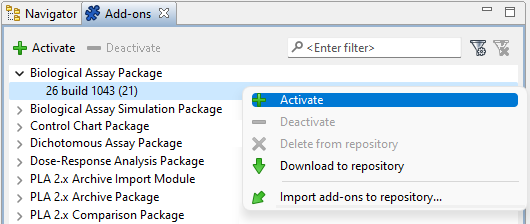
Figure 2. Add-on activation in PLA 3.0 -
If sample documents and templates are available for the add-on you activate,
the Add sample documents and templates dialog opens and
displays the respective data. To download the data, complete the following
steps:
- Select the data you want to download.
- Select a target folder.
- Select OK, and then select Close.
In the following example, you download sample data for the Dose-Response Analysis Package.
Figure 3. Adding sample data for dose-response analysis
Results
What to do next
Some add-ons require other add-ons to
work correctly. For example, to use the Split Assay Package add-on, you also have to
activate the Biological Assay Package add-on. If such a dependency exists for an
add-on you activated and is not met, the status bar displays the ![]() Missing dependencies button. Select this button to find out
which add-on you also have to activate.
Missing dependencies button. Select this button to find out
which add-on you also have to activate.
How-to video (offline environment)
Activating add-ons in an offline environment requires extra steps. See the following video for details:
