Databases
Current regulations, such as 21 CFR 11.10 in the pharmaceutical industry, require
you to ensure that only authorized individuals can access your systems, perform
operations, and sign records. The database-driven approach of PLA 3.0
enables you to take major steps toward meeting these requirements.
PLA 3.0 databases store all your data and also hold information such as user accounts, rights and permissions, signatures, and audit trail information. When logging in to PLA 3.0, users connect to a specific database, which sets their work environment for the session.
Tip: We recommend you use separate
databases for tasks that require different work environments. For
example, use dedicated databases for testing purposes and keep them
separate from production environments.
The following figure shows the Login dialog of PLA 3.0:
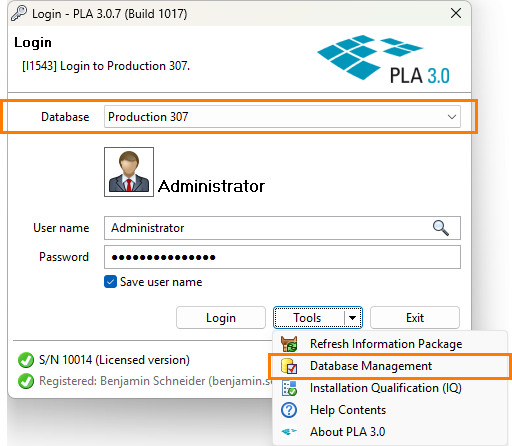
The Database drop-down list at the top of the
dialog shows all available databases. That is, all databases to which PLA 3.0 is already connected. To connect PLA 3.0 to
databases, you use the ![]() Database management feature available in the
Tools menu at the bottom of the
dialog.
Database management feature available in the
Tools menu at the bottom of the
dialog.
