Create a local not shareable SQLite database
Create a local SQLite database if the data should only be accessible by you. PLA 3.0 creates the database in your Microsoft Windows home directory.
Procedure
To create a local not shareable SQLite database:
- Start PLA 3.0 but do not log in.
-
In the Login dialog, select Tools >
 Database
management.
Database
management.
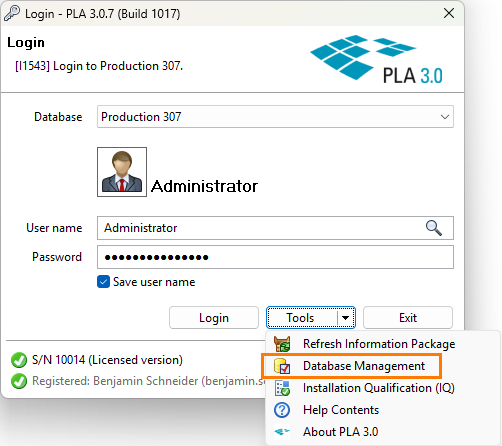
Figure 1. Database management feature in the Login dialog - At the bottom of the Manage database connection profiles dialog, select Add....
- In the Database connection management wizard, select the Express mode option and select Next >.
- Under Database, enter a name for the new database.
-
Under Administrator, enter the credentials you want to
use for the PLA 3.0 administrator account.
- The default user name is 'Administrator.' You can change the name if required.
- Enter and confirm the administrator password.
If you keep the default credentials, the PLA 3.0 administrator is created as 'Administrator' without a password.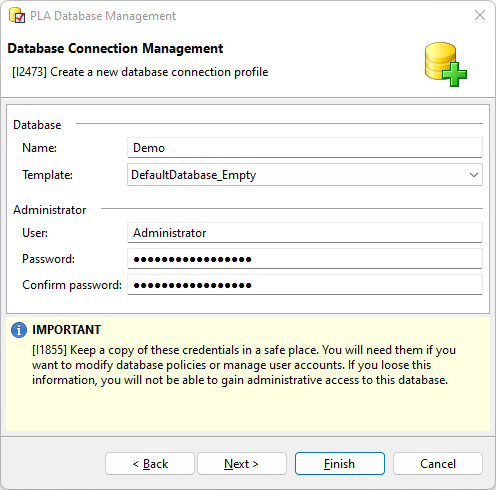
Figure 2. Administrator credentials for an SQLite database Important:If you change the default credentials, we recommend storing your credentials in a secure location. You need them to manage the database and user accounts. We cannot recover your credentials because we do not have access to them. -
Select Finish.
Results: An information dialog informs you as soon as the database and the corresponding connection are successfully created.
