Create a custom configuration profile
Create a custom configuration profile if you want to change the default setup, for example, to use a different import strategy for the acquisition of a second dataset.
Before you begin
Procedure
To create a custom configuration profile:
-
On the action bar in your document, select
 Acquire data.
Acquire data.
- In the Select import format dialog, select an import format for which you want to create a custom configuration profile.
- If there is no configuration profile yet you are asked whether you want to use the default configuration. In this case, select No in the Question dialog.
- In the Data acquisition configuration dialog, under Configuration, select Configure.
-
In the Manage data acquisition configurations dialog,
select
 Create.
Create.
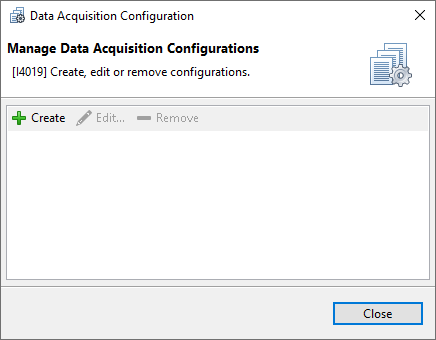
Figure 1. Manage data acquisition configurations -
Set up the profile according to your requirements and confirm the creation of
the custom profile with OK.
For details on the available settings, see the description of the respective tab.
-
In the Manage data acquisition configurations dialog,
select Close.
Result: Your custom configuration profile is displayed in the Data acquisition configuration dialog.
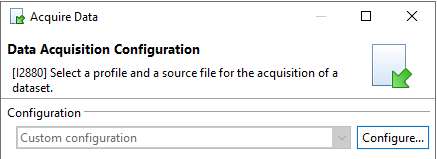
Figure 2. Custom configuration profile
