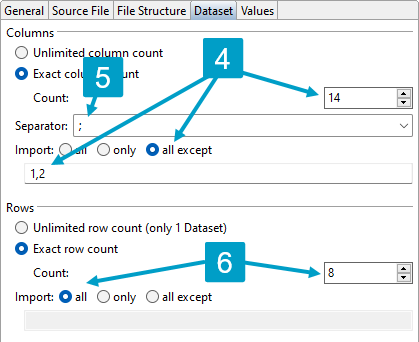Configuration profile example
In this example, we import data from a text file with 3 datasets.
Table view
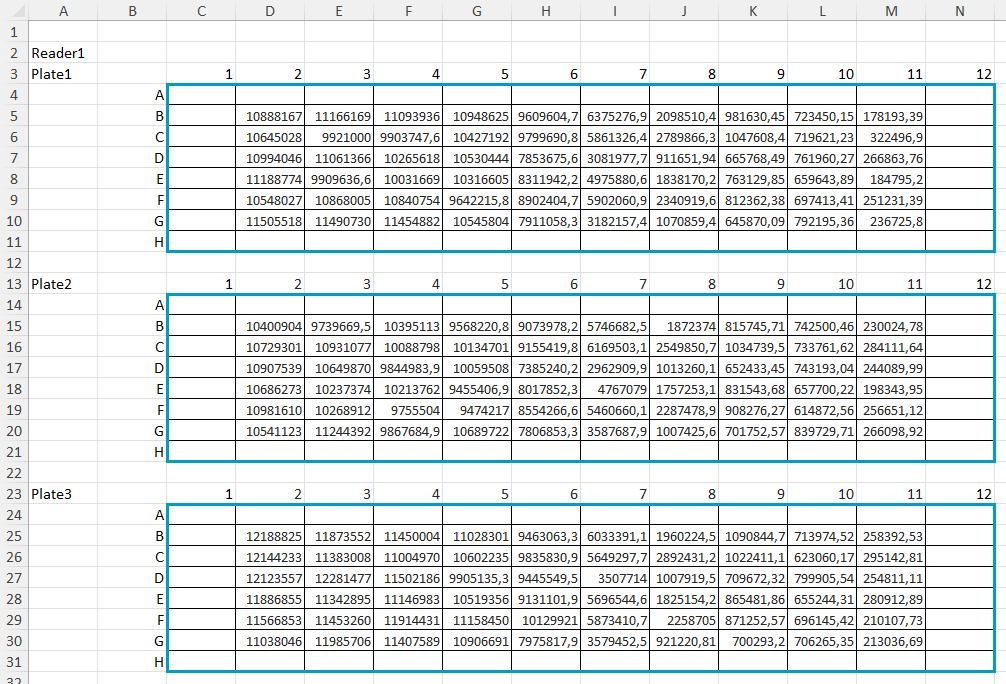
First step: Locate the datasets
To configure the configuration profile, you first have to define where the dataset(s) are located within your file. In our example, we have 3 datasets (see #1), 2 header lines (see #2) and 2 lines between the datasets (see #3).
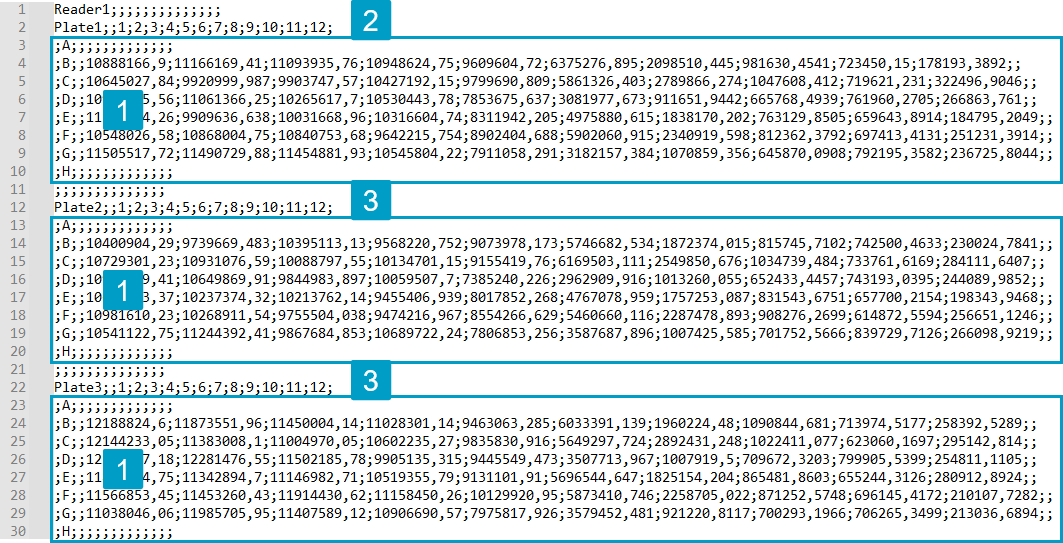
| No. | Description | Settings in the File structure tab |
|---|---|---|
|
1 |
The file has 3 datasets, we want to acquire all of them. |
: active |
|
2 |
The file starts with 2 header lines. |
2 |
|
3 |
There are 2 lines between the actual datasets. |
2 |
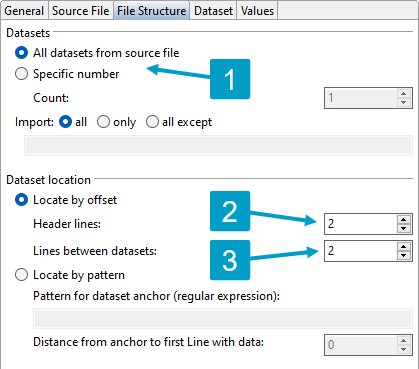
Second step: Define the dataset layout
Then, you have to define how the data is stored within a dataset. In our example, every dataset has 12 columns with data (see #4) and 8 rows with data (see #6), and the semicolon is used as a separator (see #5)
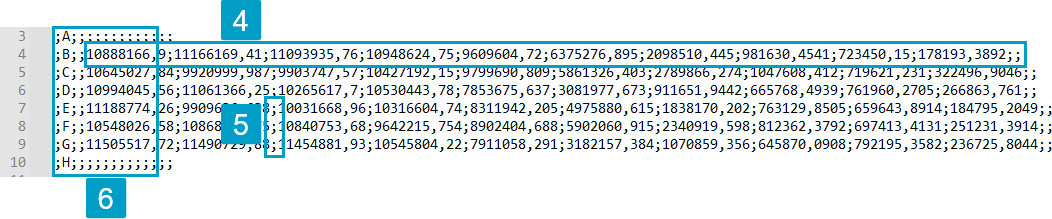
| No. | Description | Settings in the Dataset tab |
|---|---|---|
|
4 |
Each dataset has 14 columns, 12 of which contain data. The data starts in column 3. |
: 14 : 1,2 |
|
5 |
The semicolon (;) is used as the separator. |
; |
|
6 |
Each dataset has 8 rows. |
8
|