File structure tab
You can define the structure of the text file for the import strategy using the File structure tab of the configuration dialog. Here, you define the area(s) of the text file that contains the dataset(s) with the actual values.
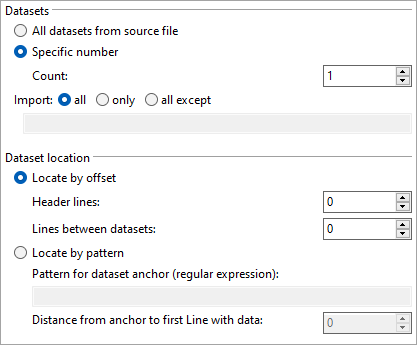
Datasets
| Setting | Description |
|---|---|
|
All datasets from source file |
All datasets in the text file will be acquired. |
|
Specific number |
Only a specific number of datasets in the text file will be acquired. Count defines the number of datasets. |
|
Import |
Allows you to import all, only specific datasets, or all except specific datasets within the text file. |
Dataset location
| Setting | Description |
|---|---|
|
Locate by offset |
Allows you to define an offset before the first dataset (how many header lines before the actual data starts) and between datasets (how many lines between 2 datasets). |
|
Locate by pattern |
Allows you to set the pattern for the dataset anchor as a regular expression and the lines between dataset anchor and dataset. |
