Dataset tab
You can define the location of the data within the text file structure using the Dataset tab of the configuration dialog. Here, you define how the dataset with the actual values is structured.
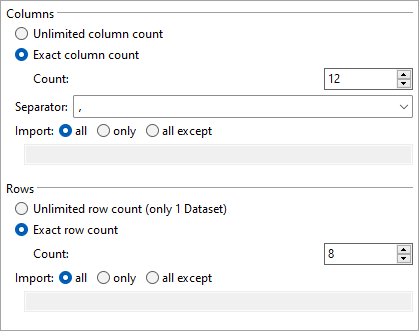
Columns
| Setting | Description |
|---|---|
|
Unlimited column count |
All columns will be considered during data acquisition. |
|
Exact column count |
The number of columns that will be considered. Count defines the number of columns. |
|
Separator |
The separating character between columns. Typical separators are commas (,) or semicolons (;), or tabulators. Select a separator from the drop-down list, or enter a custom separator. |
|
Import |
Allows you to import all, only specific columns, and all except specific columns. |
Rows
| Setting | Description |
|---|---|
|
Unlimited row count (only 1 Dataset) |
All rows will be considered during data acquisition (only makes sense if there is only 1 dataset in the text file). |
|
Exact row count |
The number of rows. Count defines the number of rows. |
|
Import |
Allows you to import all, only specific rows, and all except specific rows. |
