Values tab
You can define the handling of invalid values of the source file using the Values tab of the configuration dialog.
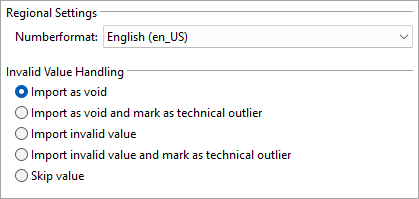
Regional settings
| Setting | Description |
|---|---|
|
Numberformat |
The region-specific number format. |
Invalid value handling
| Setting | Description |
|---|---|
|
Import as void |
Invalid values will be imported as empty values. |
|
Import as void and mark as technical outlier |
Invalid values will be imported as empty values and marked as technical outliers. |
|
Import invalid value |
Invalid values will be imported without any changes. Floating-point handling settings apply. |
|
Import invalid value and mark as technical outlier |
Invalid values will be imported without any changes, but marked as technical outliers. Floating-point handling settings apply. |
|
Skip value |
Invalid values will be skipped. |
