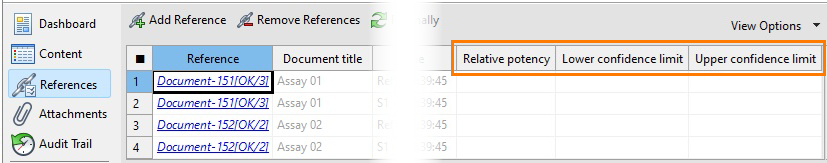Set up dataset columns
Use floating-point number columns in your target document to define which parameters to aggregate and how to plot them.
Before you begin
About this task
Control chart documents come equipped with one floating-point number column. You need one floating-point number column for each parameter you want to plot.
In this example, you plot three parameters, the relative potency and the lower and upper confidence limits. You therefore need to add two extra columns.
Procedure
To set up dataset columns:
- In the Content editor of your target document, go to Data table.
- Use the Creatable elements pane to add two more Column: Floating-point number elements.
-
Use the first column to aggregate the relative potency. Set up the column as
follows:
- As the Name, enter Relative potency.
- As the Property key, enter http://www.stegmannsystems.com/bioassay/relativepotency.
-
Use the second column to aggregate the lower confidence limit. Set up the
column as follows.
- As the Name, enter Lower confidence limit.
- As the Property key, enter http://www.stegmannsystems.com/bioassay/relativepotency_lowerlimit.
-
Use the third column to aggregate the upper confidence limit. Set up the column
as follows.
- As the Name, enter Upper confidence limit.
- As the Property key, enter http://www.stegmannsystems.com/bioassay/relativepotency_upperlimit.
- Save the document.
Results