Add references to source documents
In your target document, add references to the source documents from which you want to aggregate data.
Before you begin
Procedure
To add document references:
-
In the References editor of your Control chart
document, select
 Add reference.
Add reference.
-
In the Document reference dialog, select the documents
from which you want to aggregate data.
Control charts can plot data from different document types. In this example, we use the Quantitative response assay documents available for the 01 Plotting Relative Potency and Confidence Intervals sample document.
- Confirm your selection with OK.
- Save the document.
Results
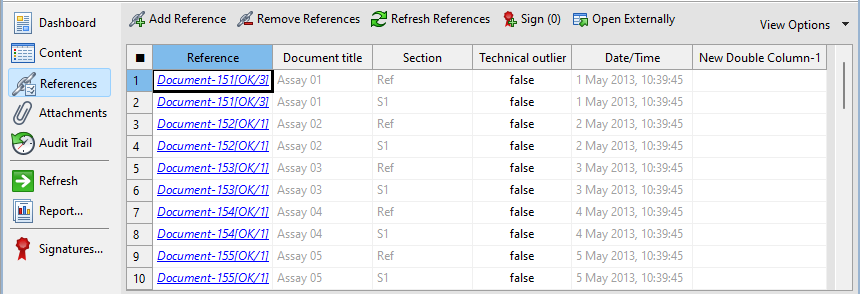
Tip:
Use the work area below the data table to work on multiple
entries at the same time for example, to change the technical outlier setting. For
this example, you do not need to make any changes.
