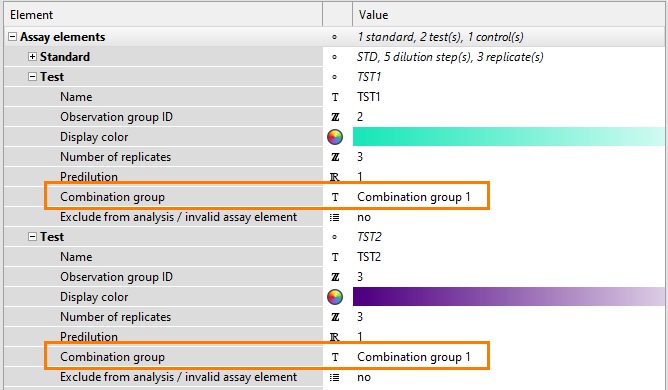Define combination groups
Assign samples to combination groups to control which samples PLA 3.0 includes in combination of assays calculations. All valid samples of a combination group are combined in the calculations performed by Combination of microbial assays documents that reference these samples or, to be more precise, that reference the assay documents which contain these samples.
You perform the assignment in the assay documents rather than the Combination of microbial assays document. All assay document types of the Microbial Assays for Antibiotics Package let you set up combination groups. In this example, we use a Turbidimetric assay (USP <81>/JP 4.02) document to show how you assign samples to combination groups.
Before you begin
About this task
You have to assign samples to combination groups if you want to perform several combination calculations in a single Combination of microbial assays document. You may also have to assign samples to combination groups if single assay documents whose data you want to aggregate contain several samples.
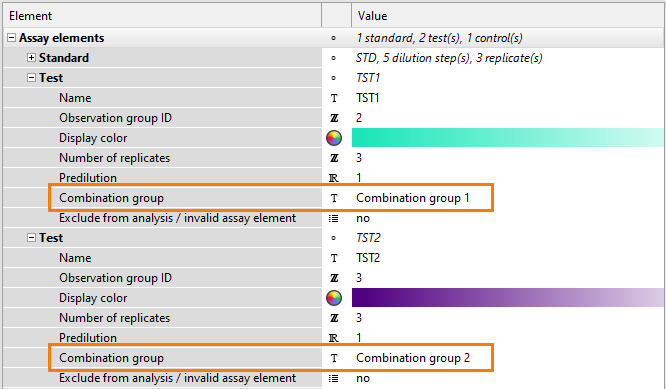
If you want to include two samples in the same combination of assay calculation, you have to assign both samples to the same combination group. In this example, we also assign the second test sample to combination group 1.
Procedure
- In the Content editor, go to .
-
Use the Creatable elements pane to create an extra
Test element.
Result: PLA 3.0 adds a test sample named TST 2 to the Assay elements section.
-
Use the Creatable elements pane to create an extra
Control element.
Result: PLA 3.0 adds a control named CTL 1 to the Assay elements section.
- Go to the new test sample TST2.
- For the Combination group element, change the value from Combination group 2 (default) to Combination group 1.
- Save the document.
Result