Add response data processing
New assay documents of the Microbial Assays for Antibiotics Package contain response data processing steps. However, none of the steps is active. To define how PLA 3.0 should process your response data before calculating potencies, you need to activate the respective steps in your assay document.
In this example, we use a Turbidimetric assay (USP <81>/JP 4.02) document to show how you add response data processing to your assay document.
Before you begin
About this task
By default, Turbidimetric assay (USP <81>/JP 4.02) documents have four response data processing steps, that is, adjustment, normalization, transformation, and replicate averaging.
You can activate each of these steps and you can add extra adjustment and normalization steps if you require.
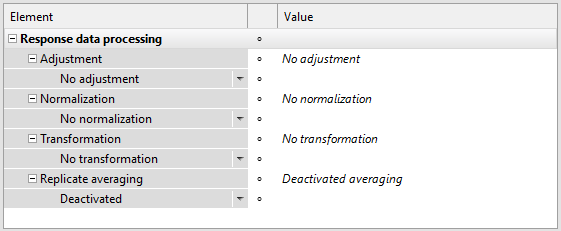
In this example, you activate and define an adjustment step that uses the response of a control. This results in an assay calculation that subtracts the response of the control from the responses of the samples before calculating potencies.
Procedure
- In the Content editor, go to
-
Use the Creatable elements pane to add a
Control element.
Result: PLA 3.0 adds a control named CTL 1 to the Assay elements section.
- Go to
- Go to the Adjustment section and expand it.
-
In the drop-down list, switch from No adjustment to
by Assay element.
Result: PLA 3.0 displays a new Assay element element and automatically selects the control you created.
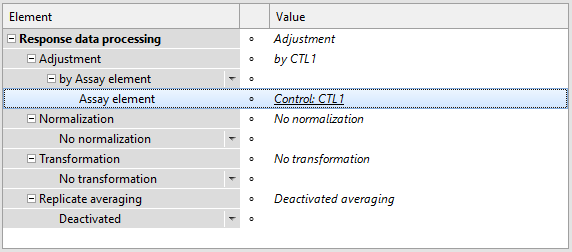
Figure 2. Adjustment by control displayed in the Content editor - Save the document.
