Restrict access on the server side
If only specific clients should be allowed to access a Sentinel license server, you have to restrict the access accordingly.
Procedure
To restrict access on the server side:
- On the license server, open the PLA License Control Center in a browser at http://127.0.0.1:1947.
- Go to Configuration. On the Access from remote clients tab, make sure the Allow access from remote clients checkbox is selected. Otherwise, clients are not allowed to obtain PLA 3.0 licenses from this license server.
-
To configure the access of clients to the license server, add respective
entries to the Access restrictions text box. Add one
entry per line.
-
To grant a client access, enter
allow=<IP>orallow=<hostname>. - To deny a client access, enter
deny=<IP>ordeny=<hostname>.
Note: The order of the entries determines their priority, entries higher up in the list take precedence.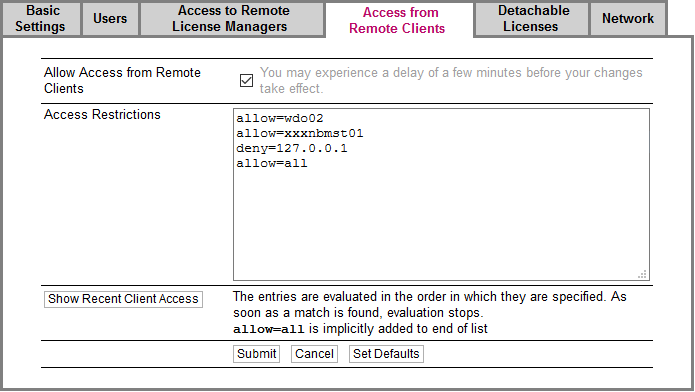
Figure 1. PLA License Control Center - Configure access from remote clients -
- Select Submit.
