Configure licensing across subnets
If a Sentinel license server and its clients are running in different subnets, you have to allow clients to broadcast across the whole network.
Procedure
To configure licensing across subnets:
- On the client, open the PLA License Control Center in a browser at http://127.0.0.1:1947.
- Under Options, select Configuration.
-
On the Access to remote license managers tab, complete
the following steps:
- Select the Allow access to remote licenses and Broadcast search for remote licenses checkboxes.
- Add the IP address of the license server to the Remote license search parameters text box.
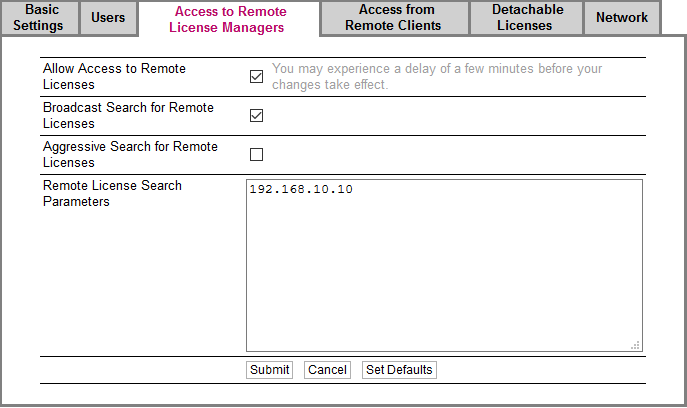
Figure 1. PLA License Control Center - Configure access to remote license managers tab - Select Submit.
