Reference elements
Some elements require a reference to another element. This allows you to set up an element once and reuse it several times within the same document.
About this task
You can identify elements that require a reference to another element by a link in the Value column. In the following example, the Preparation scheme and the Data selection scheme elements reference other elements:
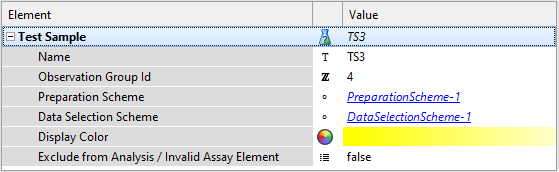
The reference is set automatically if there is only one instance of the element to be referenced. If there are several instances, you have to manually select the instance you want to reference.
Procedure
To add a reference to another element:
-
In the Value column of the element for which you want to
create a reference, select the current entry.
Results: A drop-down list with all available element instances is displayed.
-
From the drop-down list, select the element you want to reference.
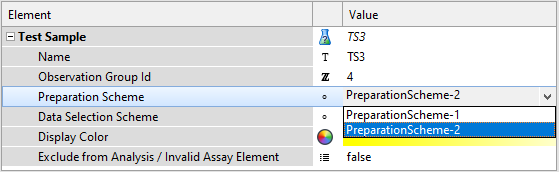 Tip:You can also right-click the element itself and use the Select target for entry to select the element you want to reference.
Tip:You can also right-click the element itself and use the Select target for entry to select the element you want to reference. - Save the document.
