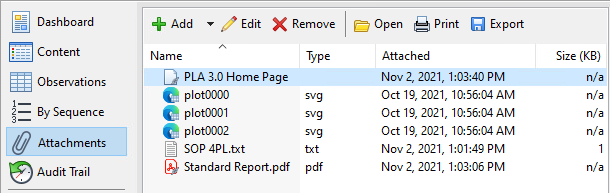Manage attachments
If supported by the document version, you can manually add attachments to a document. Examples of manually added attachments are reports and Standard Operation Procedures.
To view and manage attachments, you use the Attachments view. After assay calculation, this view shows the resulting plots.
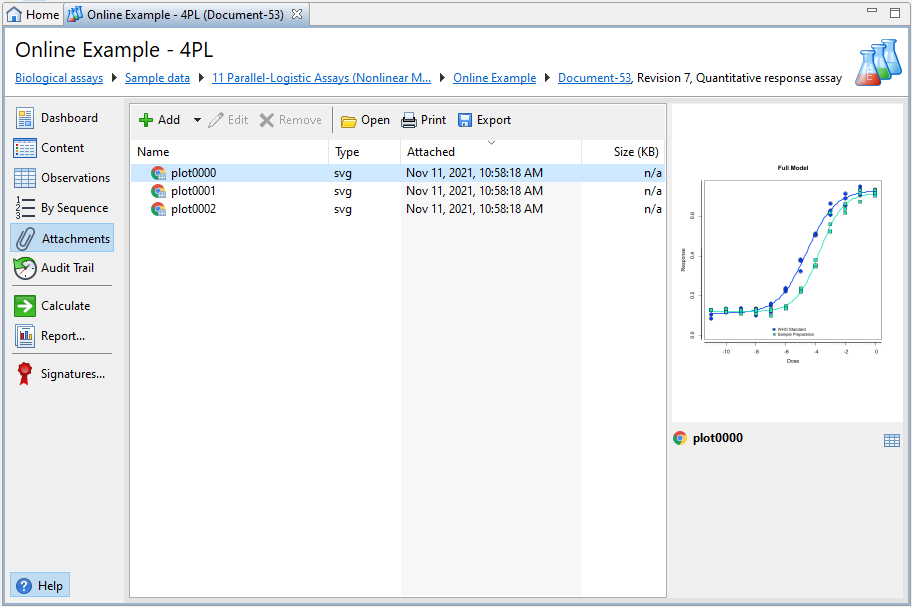
You can view the plots in your default browser or print them on a printer that supports the SVG format. To reuse your plots in presentations or for documentation purposes, you can export them to your local machine. You can add a copy of the original file, an attachment link to your local file system or even a web address by providing the URL. This allows you to keep all data related to a document in one place, independently from its origin. To provide more details, you can also add descriptions.