Collect status information
Create a Customer-to-Vendor (.c2v) file to collect information about the computer or license server on which you want to install the PLA 3.0 license.
Procedure
To collect status information:
- Start the PLA License Key Manager.
-
On the Collect status information tab, complete the
following steps:
- Select the Installation of new protection key option.
- Select Collect information.
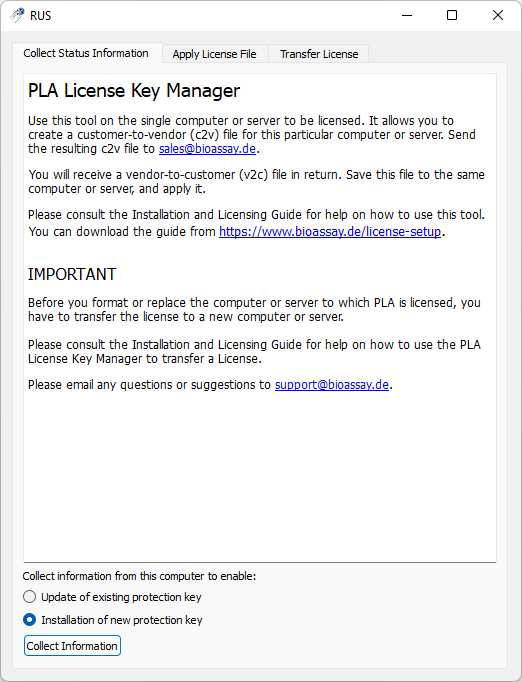
Figure 1. Collect status information -
Navigate to the directory where you want to save the file, enter the serial
number of your PLA 3.0 license as the file name, and then select
Save.
Tip:For seat licenses, if you activate multiple seat licenses, we recommend including the computer name in each .c2v file name for clarity.
