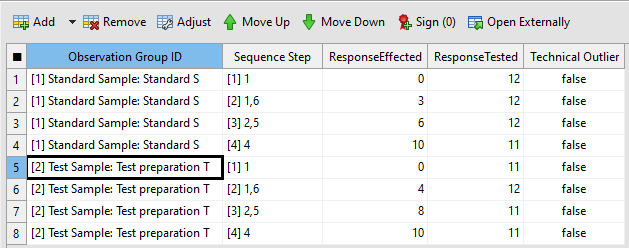Observation group ID
Observation group IDs provide the link between assay elements and observation data. They are assigned automatically in the order in which you create the assay elements.
In the Content editor, by default, observation group ID 1 is assigned to the Standard sample, observation group ID 2 is assigned to the first Test sample, as shown in the following figure:
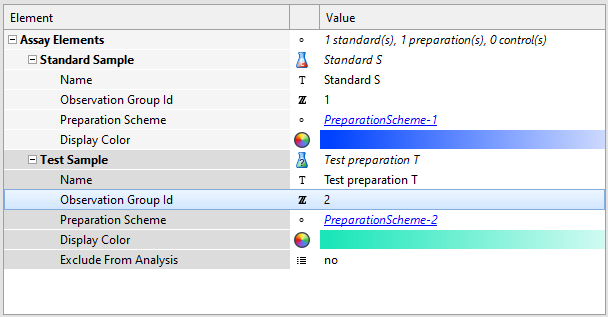
Note: You can use observation group IDs to change how
positions are assigned on plates. In this case, you simply edit the observation group
IDs of the assay elements.
In the Observations editor, the Observation group ID is displayed in square brackets [] next to the assay element and defines the assignment of assay elements to rows.