Dichotomous assays
Use Dichotomous assay documents to calculate relative potencies of Test samples based on binary input values, such as the fraction of specimen that exhibits one of two possible responses. If you provide information on the stock solutions or raw materials, you can also determine absolute potencies based on several types of calculations.
About this document type
Dichotomous assays (quantal response assays or binary assays) are biological dilution assays based on a binary outcome. They analyze data you collect in binary form: Of a total number of specimen (n), a measurable number of specimen (m) shows a specified response while the rest does not show this response. You provide both n and m for analysis.
Dichotomous assays require at least one Standard sample (reference) and one Test or Control sample to calculate potency. They usually involve a range of assay elements with data measured at different dilutions (or concentrations) of the active ingredient. You can use the logit or probit method to calculate relative potencies.
Document structure
Each Dichotomous assay document has three default sections, that is, Documentation, Setup, and Analysis, plus an optional Settings and one or more Comment sections.
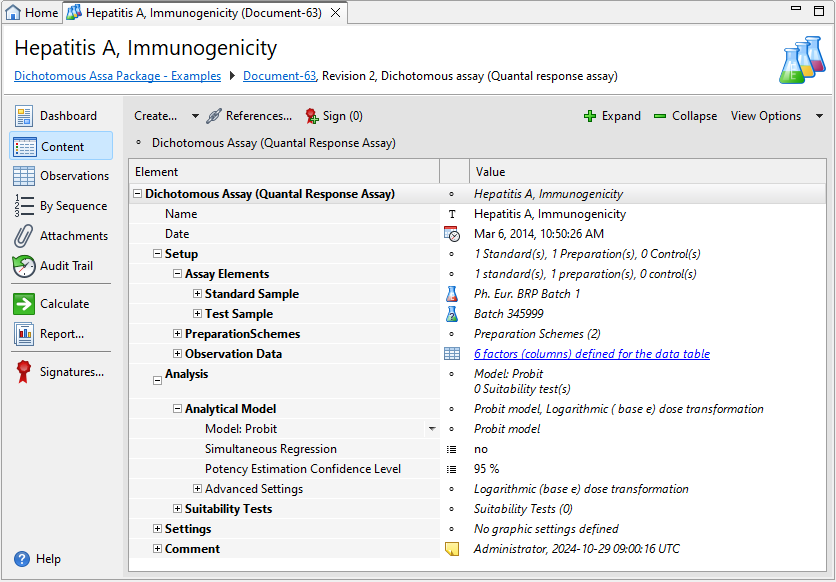
| Section | Description |
|---|---|
|
Documentation |
Lets you provide information on operators, analyte, reagents, and equipment. |
|
Setup |
Contains all properties related to observation data and measurement such as dilution steps and response values. |
|
Analysis |
Defines how assays perform the statistical analysis. |
|
Settings |
Define how you want to graphically display assay results. |
|
Comment |
Add extra information to your assay. The PDF reports display the comments you add on the first page. You can use a simplified Wiki notation for the text. For details on the Wiki notation, see the Simplified Wiki notation topic. |
