Generate the license transfer file
Generate the license transfer (.h2h) file to combine information about the source computer with details about the license you want to transfer and hardware information of the recipient computer.
Important:
Once the license transfer (.h2h) file has been generated, the source
computer does not have a PLA 3.0 license installed anymore. PLA 3.0 can be used again only after you applied the license file to
the recipient computer.
Procedure
To create the license transfer (.h2h) file:
- Start the PLA License Key Manager on the source computer.
-
On the Transfer license tab, under Generate
the license transfer file, complete the following steps:
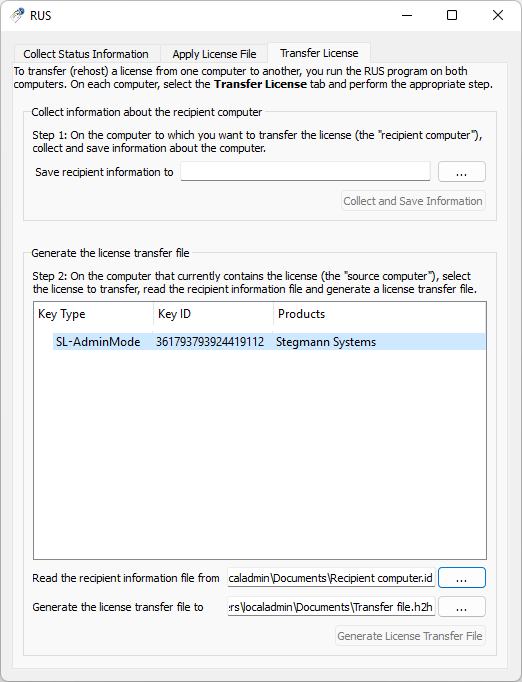
Figure 1. Generate the license transfer file - Select the license you want to transfer.
- Select the recipient information (.id) file: Select … next to Read the recipient information file from, navigate to the directory where you have saved the file, select it, and then select Open.
- Generate the license transfer (.h2h) file: Select … next to Generate the license transfer file to, navigate to the directory where you want to save the file, enter a file name, and then select Save.
- Select Generate license transfer file.
- Make the resulting license transfer (.h2h) file available on the recipient computer.
