Export database connections
Export a database connection profile to distribute the respective database connection to other PLA 3.0 installations.
Before you begin
About this task
Procedure
To export a database connection profile:
- On the source computer, start PLA 3.0 but do not log in.
-
In the Login dialog, select Tools >
 Database
management.
Database
management.
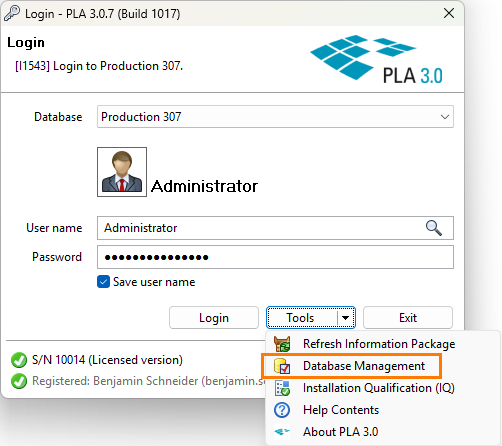
Figure 1. Database management feature in the Login dialog - In the Manage database connection profiles dialog, from the profile list, select the database connection profile you want to export.
- Select Export….
-
In the Export database connection profile dialog, complete
the following steps:
- In the Target path text box, select […], navigate to the folder where you want to save the profile, and then select OK.
- In the File name text box, enter a name for the database connection profile.
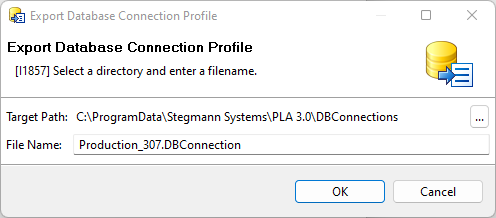
Figure 2. Export a database connection profile - Select OK.
- Make the resulting database connection file available on the target computer.
