Create documents based on a template
Use templates with preconfigured settings to create a document.
About this task
Procedure
To create a document based on a template:
-
In the
Navigator, select the folder in which you
want to create the document.
Tip:You can also go to the folder with the template that you want to use, right-click on the template and select New Document From Template. In the next step, you can select the target folder for the new document.
-
From the context menu, select
 New.
Tip:This action is available in the top and the detail view of the Navigator.
New.
Tip:This action is available in the top and the detail view of the Navigator. -
In the Create a new document dialog, on the
Available document types tab, select the template you
want to use. You can identify templates by an orange square in the upper right
corner of the document icon
 and the key in
the Template Document column. Keys for templates begin
with Template, followed by a number.
and the key in
the Template Document column. Keys for templates begin
with Template, followed by a number.
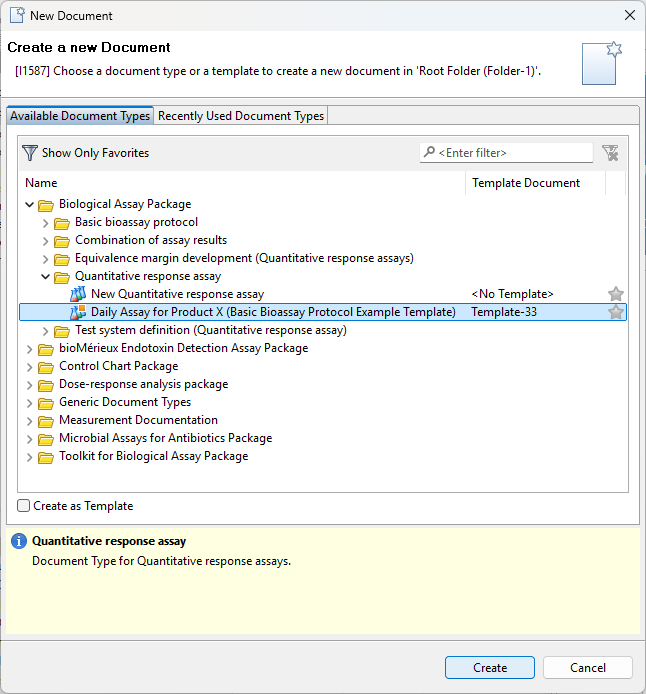
Figure 1. Creating a new Quantitative response assay based on a template -
To confirm your selection, select Create.
Results: The Content editor opens, displaying your new document.
- Save the document.
