Attach reports by barcode
Each PDF report file in PLA 3.0 contains a barcode that identifies the document the report belongs to. You can use this barcode to automatically attach a locally stored PDF file to the respective document.
Procedure
To attach a PDF report:
-
From the File menu, select
 Attach PDF by barcode.
Attach PDF by barcode.
- In the Attach PDF by barcode dialog, next to Source file, select ….
-
Navigate to the directory where your report is located, select it, and then
select Open.
Results: PLA 3.0 evaluates the barcode and displays details of the matching document.
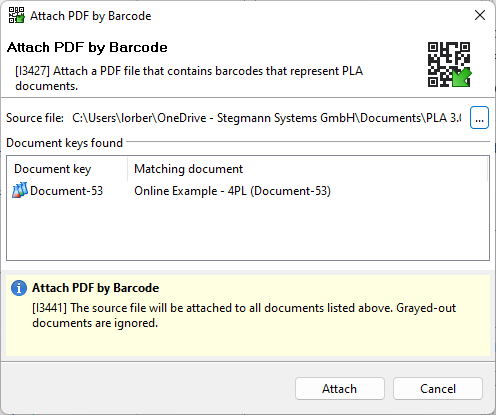
Figure 1. Attach PDF report file using the barcode - To attach the report to the document, select Attach.
