Install the import module
The Tecan Magellan™ Import Module for bioMérieux Endotoxin Detection Assays is delivered as an add-on to the PLA 3.0 framework and does not require a separate installation. To make the functionality of the add-on available for use, you have to activate it in your database.
About this task
To activate add-ons, you require the Manage add-ons database permission. You can activate any number of add-ons in your database, using the Add-on management feature of PLA 3.0.
The import module is available in different versions. Each version is compatible with a specific PLA 3.0 version. For PLA version 3.0.7, you need to activate version 2.0.0 (build 116) of the import module.
Procedure
- Log in to PLA 3.0.
-
Results: The Add-ons tab opens. You see all add-ons available to you, sorted alphabetically by add-on name.Note:Which add-ons are available depends on your information package.
-
On the
 Add-ons tab, expand the add-on you want to activate, right-click
the required version, and then select
Add-ons tab, expand the add-on you want to activate, right-click
the required version, and then select  Activate.
In the following example, you activate version 26 of the Biological Assay Package.
Activate.
In the following example, you activate version 26 of the Biological Assay Package.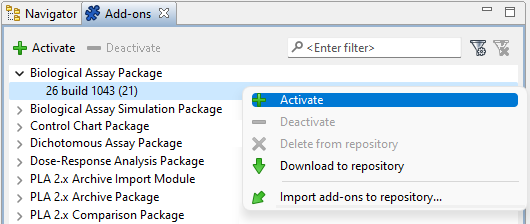
Figure 1. Add-on activation in PLA 3.0
