Execute the IQ
Execute the Installation Qualification to verify that the PLA 3.0 component files in your environment have not been tampered with.
Note:
The IQ process validates one PLA 3.0 installation at a
time. If you work with several installations, you have to execute the process for each
of them.
Before you begin
About this task
Procedure
To execute the IQ:
-
On the Validation menu, select
 Installation Qualification (IQ)….
Installation Qualification (IQ)….
-
The IQ process uses the default output path set in the PLA 3.0
preferences. If you want to save the IQ report in a different folder, complete
the following steps in the Installation Qualification (IQ)
dialog:
- Under Report, select […]
- Navigate to the folder you want to use and select Select folder.
- To start the IQ process, select Proceed.
-
A dialog informs you about the progress and displays a corresponding message
when the process is completed. To directly view the report, select IQ
Report.
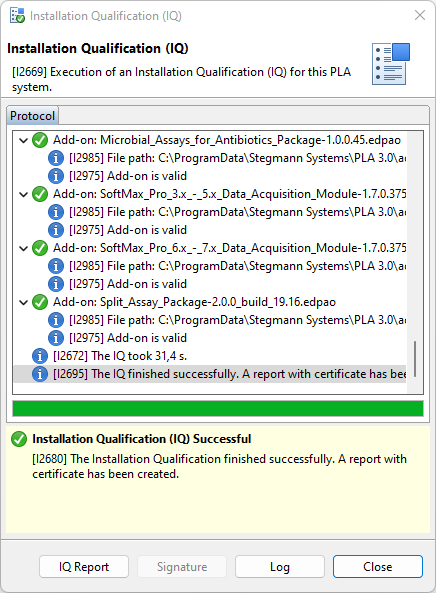
Figure 1. Protocol details of a successfully executed IQ process Tip:To view details about the cryptographic signature applied to a specific protocol entry, select the entry and select Signature.
Results
How-to video
The following video shows how you execute an IQ in PLA 3.0:
