General tab
You can name the profile and define an import strategy using the General tab of the configuration dialog.
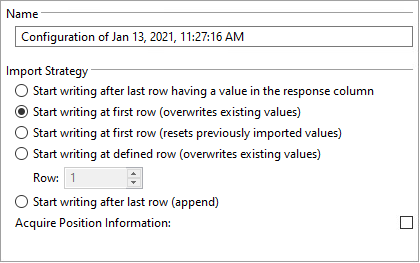
Name
The name of the configuration profile.
Import strategy
When you reacquire the same data or acquire a second dataset, you can use the import strategy to define how existing response values are handled in the data table of the Observations editor.
| Setting | Description |
|---|---|
|
Start writing after last row having a value in the response column |
Starts writing after the last row having a value in the response column. |
|
Start writing at first row (overwrites existing values) |
Starts writing at the first observation row, overwriting existing values. |
|
Start writing at first row (resets previously imported values) |
Starts writing at the first observation row, resetting previously imported values, and manually defined technical outliers. |
|
Start writing at defined row (overwrites existing values) |
Starts writing in specified observation row, overwriting existing values. |
|
Start writing after last row (append) |
Starts writing after the last observation row, keeping existing values. |
|
Acquire position information |
Generates row, column, and plate factor values if available. Important:
This setting is not yet available for all
Data Acquisition Modules. |
Example of an import strategy
| Import strategy | No response values | Last row with response value: 16 | Last row with response value: 8 | Is the existing dataset deleted? |
|---|---|---|---|---|
|
Start writing after last row having a value in the response column |
1 |
17 |
9 |
No |
|
Start writing at first row (overwrites existing values) |
1 |
1 |
1 |
No |
|
Start writing at first row (resets previously imported values) |
1 |
1 |
1 |
Yes |
|
Start writing at defined row (overwrites existing values) |
N |
N |
N |
No |
|
Start writing after last row (append) |
17 |
17 |
17 |
No |
