Data source tab
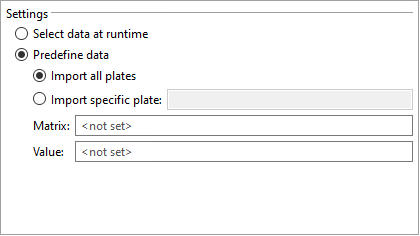
Settings
The following settings are available to configure the data source:
| Setting | Description |
|---|---|
|
Select data at runtime |
Select which data values to import during the data acquisition process. |
|
Predefine data |
Use the configuration profile to define the data values to be imported. |
|
Import all plates |
|
|
Import specific plate |
The name of the specific plate you want to import. |
|
Matrix |
The name of the matrix on the plate you want to import. Note:
The name is case-sensitive. |
|
Value |
The value you want to import. Note:
The name is case-sensitive. |
