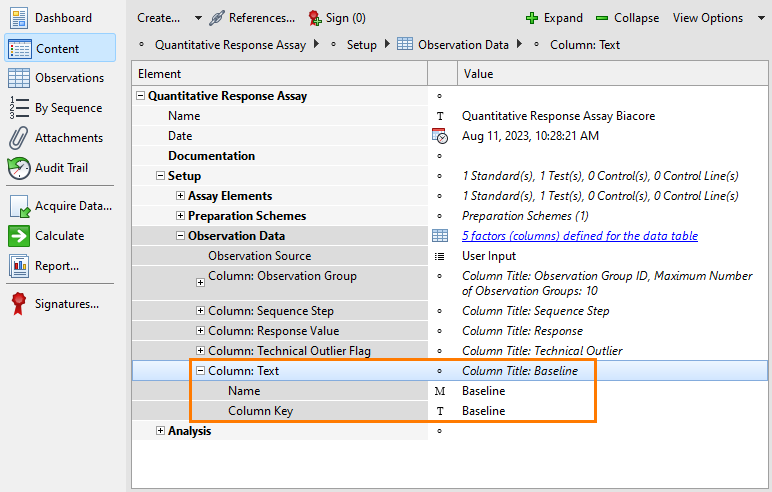Additional columns tab
If you want to acquire data in addition to the response columns, you can define additional columns in your document.
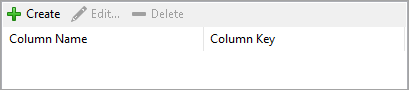
Column list
| Setting | Description |
|---|---|
|
Create |
Opens the Column definition window where you can create a new column. For every column, you have to define the following settings:
|
|
Edit |
Opens the selected column to change the settings. |
|
Delete |
Deletes the selected column. |
|
Column name |
The name of the column in your Biacore file you want to import. |
|
Column Key |
The key of the column you want the values to be imported. |
Required preparation
If you want to acquire additional data from your Biacore file you need to prepare your document. Add a new column within the Observation data section. The defined column key will later be suggested in the Column Key combo box.