Protection settings
Use protection settings to restrict access to elements, and ensure correct usage of the template.
In a template document, the Protection settings pane is displayed at the bottom of the Content editor. The title of the pane displays the element currently selected in the Content editor. In the following example, the Analysis element is selected:
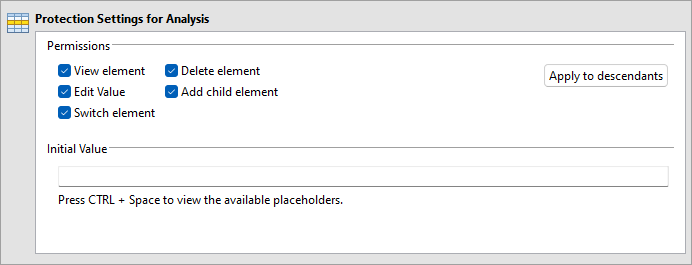
The settings you define apply to the selected element, or the selected element and all its subelements when you apply the settings to all descendant elements using the respective button. To change the protection settings of another element, you have to first select it in the Content editor.
-
Use permissions to adjust the setup of a document type to your business case. For details, see the Permissions topic.
-
Use initial values to fill the element value when creating a document based on a template. For details, see the Initial values topic.
