Source section
This section allows you to select the template that provides the analytical settings you want to use. Add Source folder elements if your source assays are located in specific folders.
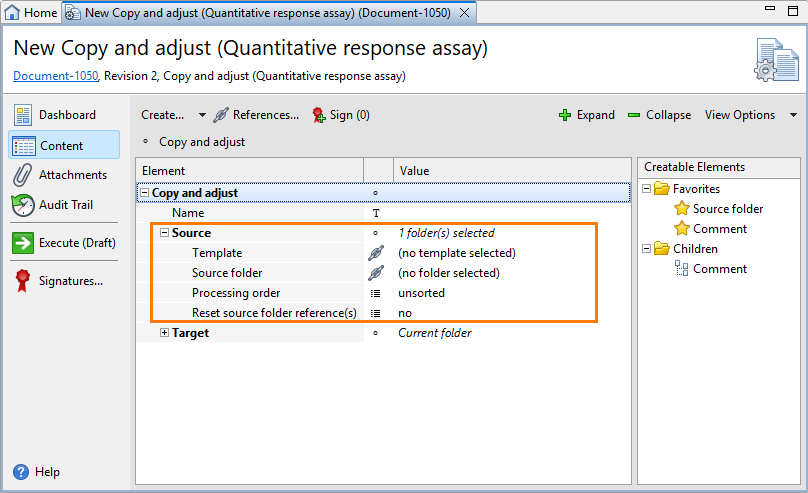
|
Element |
Description |
Specification |
|---|---|---|
|
Template |
Select a Quantitative response assay template. Settings set to 'from template' are taken from this template. |
required |
|
Source folder |
Select the folder in which the source assays are located. All Quantitative response assay documents located in this folder are copied and adjusted. Note:
Documents located in subfolders are ignored. |
optional, can be used multiple times |
|
Processing order |
Determines the order in which PLA processes the source assays. The following options are available:
|
required |
|
Reset source folder reference(s) |
Select the 'yes' option from the drop-down list to remove all Source folder elements after copying the source assays. |
optional |
