Copy and adjust assays
Modify the analytical settings of larger sets of Quantitative response assays in PLA 3.0 in a single move.
About the toolkit
Use the toolkit to adjust the analytical settings of larger sets of assays, for example to optimize single details or standardize an entire analytical method. This may be necessary for various reasons. For example, to explore the influence of different analytical approaches on the potency result or to streamline the assay setup. You also might want to apply response data processing or revise the test system.
-
A set of source assays that you want to adjust.
-
A template with the analytical settings you want to use for the adjustment.
-
A Copy and adjust document that defines the settings of the target assays.

The example above shows three source assays and a template. The different-colored lines indicate the different analytical settings. The Copy and adjust document specifies that only one analytical setting (light blue) is to be taken from the assay and all other settings from the template. By executing the Copy and adjust process, you create three target assays. Each assay keeps the specified analytical setting from its respective source assay. The rest of the settings are taken from the template and are now identical across all assay documents.
Copy and adjust document type
The Toolkit for Biological Assay Package provides the Copy and adjust document type which allows you to copy any number of assays with adjusted analysis settings.
A Copy and adjust document has two sections, Source and Target. You can also add one or more optional Comment sections.
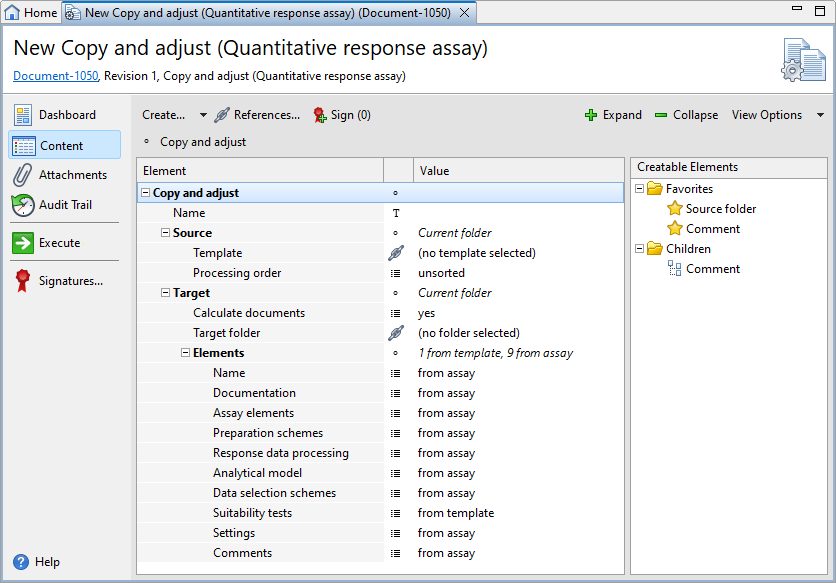
| Section | Description |
|---|---|
|
Source |
Select the template that provides the analytical settings you want to use. Add Source folder elements if your source assays are located in specific folders. If you do not specify any source folders, PLA 3.0 copies all assay documents located in the same folder as the Copy and adjust document. The source folder reference can be reset automatically after the calculation, if needed. |
|
Target |
Select a target folder and whether output documents are immediately calculated. The target folder reference can be reset automatically after the calculation, if needed. Use the Elements sub-node in the Target section to select whether the settings are taken from the source assay or the template. |
|
Comment |
You can add one or several comments to your Copy and adjust document. This section is optional. |
