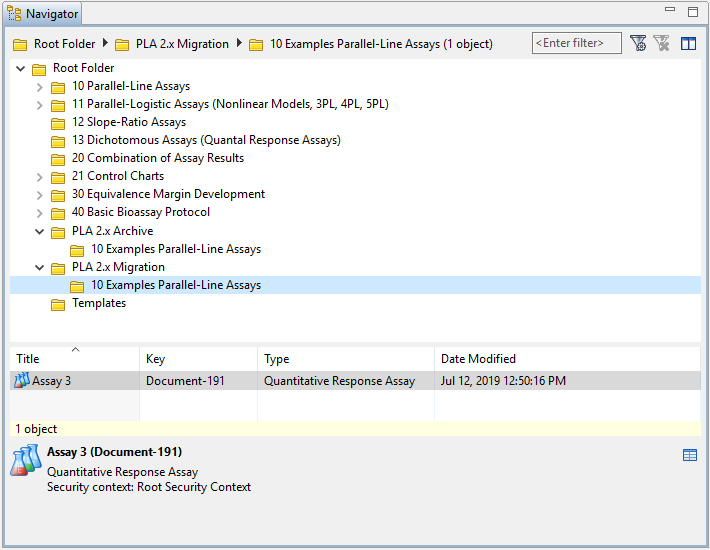Migrate a single assay
Convert a single PLA 2.x assay into a PLA 3.0 Quantitative response assay.
Document type required for this task: PLA 2.x Assay archive.
Before you begin
Procedure
To migrate a single assay:
- Open the PLA 2.x Assay archive document you want to migrate.
-
On the action bar, select
 Migrate.
Note:If the Migrate button is not available, make sure the PLA 2.x Migration Package add-on is activated.
Migrate.
Note:If the Migrate button is not available, make sure the PLA 2.x Migration Package add-on is activated.
Results
The resulting Quantitative response assay is saved in the migration root folder, in the subfolder of the project it belongs to. Sample-specific documents are created, if the PLA 2.x setup cannot be exactly mapped to the PLA 3.0 setup.
The Dashboard of the PLA 2.x Project synchronization document is updated with a link to the migrated document:
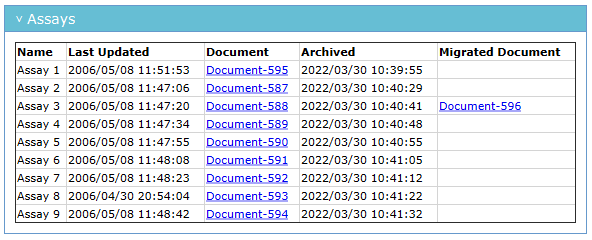
Example
In the following example, assay 3 belonging to the '10 Examples Parallel-Line Assays' project was migrated.