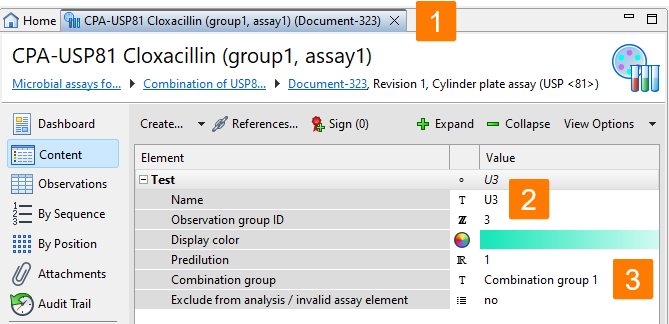Aggregate observation data
Link the assay documents from which you want to extract the data (source documents) to the Combination of microbial assays document that should receive the data (target document).
Before you begin
About this task
Combination of microbial assays documents can aggregate data from all assay document types of the Microbial Assays for Antibiotics Package. In this example, you add the 10 Cylinder plate assay (USP <81>) documents available for this use case in the demonstration data of the add-on.
2 combination groups are set up, with 5 documents being assigned to each group. You therefore perform two combination calculations in your Combination of microbial assays document, one for each combination group.
Procedure
-
In the References editor of your Combination of microbial assays document, select
 Add reference.
Add reference.
- In the Document reference dialog, select the documents from which you want to aggregate data.
- Confirm your selection with OK.
- Save the document.
Results
The data table of the References editor of your Combination of microbial assays document now has 10 rows. Each row represents one sample.
-
The first table column lists the document keys of the documents that contain the test samples. Each document has one sample, indicated by the '1' in the reference.
-
The second column lists the names of the test samples. All ten samples are named 'U3.'
-
The third column lists the names of the combination groups to which the samples are assigned. 2 combination groups are set up.
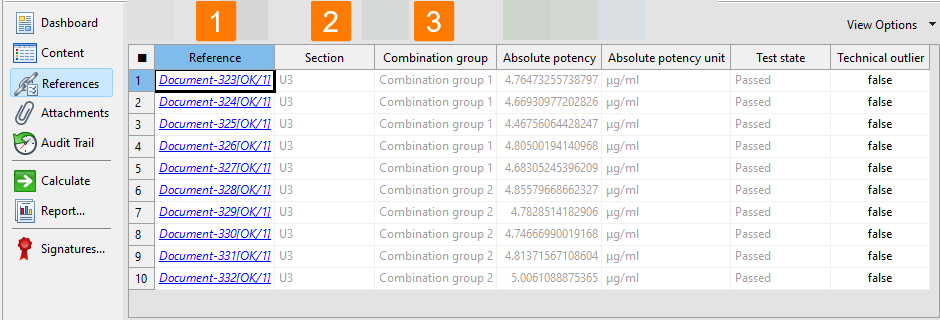
In your target documents, this relates to the following settings: