Select the source file
To start the acquisition of data, you have to select the source file provided by the external system. Usually, this file contains the data values you want to import. It can also provide additional information such as details on the generation of the values, metadata, or the import logic.
Before you begin

Note: We recommend recording measurements of the entire assay plate,
even if only part of it has samples. If you measure only part of the plate, ensure
that the layout in the By Position editor matches the
dimensions of the reading to prevent incorrect well assignments during data
acquisition.
Procedure
To select the source file:
-
Under Settings, select … next to
Experiment file.
Note: If security permissions are configured in the Gen5™ software, you have to enter your Gen5™ credentials.
-
Navigate to the folder where you have saved the source file, select it, and
select Open.
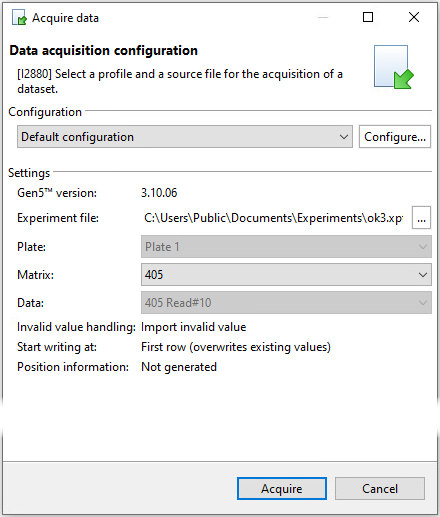
Figure 2. Selection of source file for data acquisition - Select Acquire.
- If security permissions are configured in the Gen5™ software, you have to enter your Gen5™ credentials.
