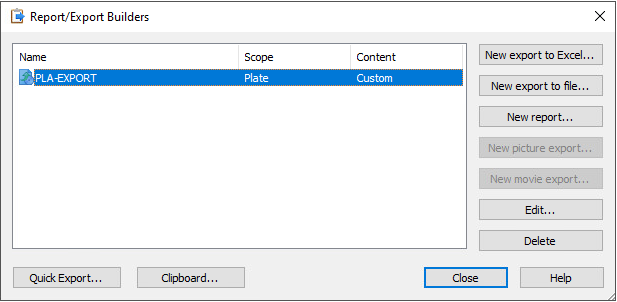Create a PLA-EXPORT template
Create a PLA-EXPORT template to define the data you want to
export to PLA 3.0.
Important: Make sure the template contains matrices only.
Procedure
To create the
PLA-EXPORT template:- In your protocol, right-click Report/Export Builders, and click Edit.
- In the Report/Export Builders dialog, select New export to file….
- In the New export to file… dialog, as the name of the new template, enter 'PLA-EXPORT.'
-
Go to Properties, and set up the template properties as
follows:
- Under Scope, select Plate.
- Under Content, select Custom.
- Go to Content.
- From the Available data views group, select the matrix you want to add to the export content, and then select Add.
- If required, add additional matrices.
- To save the new template, select OK.
Result