Configure the SoftMax® Pro software
To use the SoftMax® Pro (6.x - 7.x) Data Acquisition Module, you have to configure the auto export in the SoftMax® Pro software such that the XML file format is used for exporting data.
Procedure
To configure the auto export:
-
From the
 Application menu, select
Application menu, select  Auto Export.
Auto Export.
- In the Auto Export dialog, select the Activate checkbox.
- Select Edit.
- In the Auto Export Properties dialog, set up the file location and file name as required.
-
Under File Format, complete the following steps:
- Select the '.xml' option.
- Under Save Options, select the Both option.
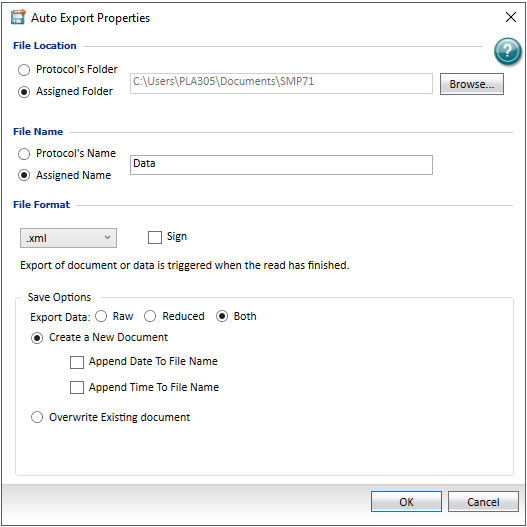
Figure 1. Selection of file format and save option for auto export - Select OK.
